
Is there any way to cap data for a limited time period, like my data turns off automatically after 5 a.m?
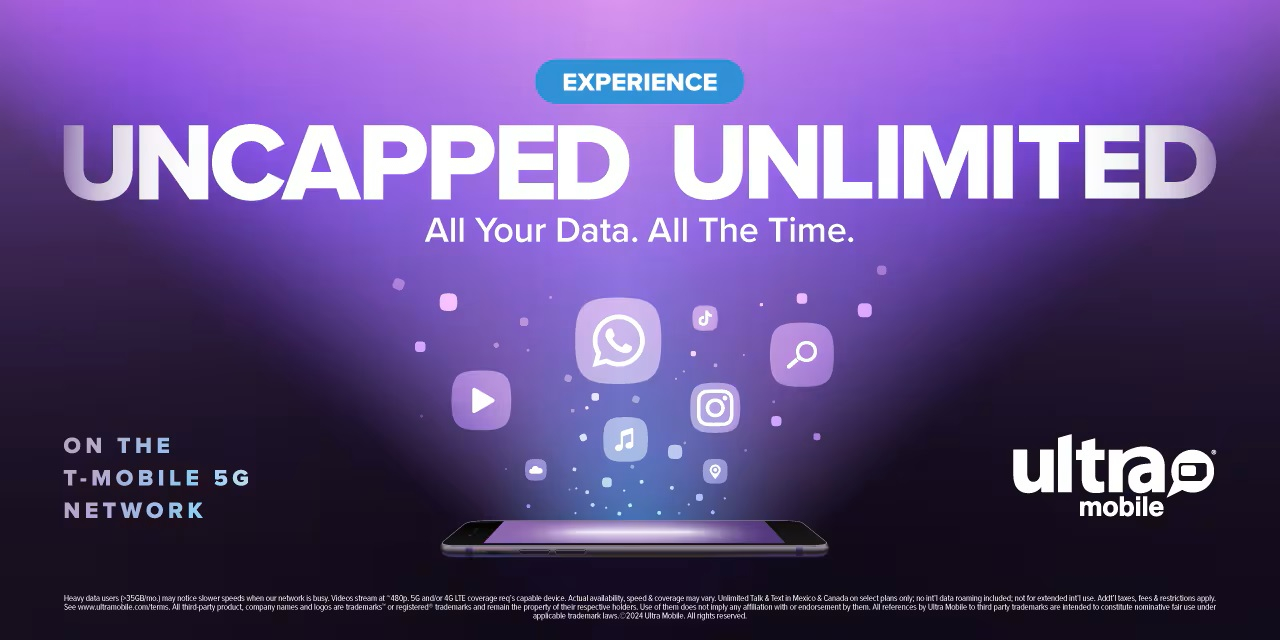
While there isn't a built-in feature in most devices or plans that automatically turns off data at a specific time of the day, there are some workarounds and settings you can use to manage your data usage more effectively:
Using Device Settings
On Android devices, such as Samsung Galaxy phones, you can set data limits and warnings based on your billing cycle, but you cannot set a specific time for the data to turn off. However, you can use the "Data saver" feature to limit background data usage, and set warnings or limits for your data usage4.
Automated Data Control Through Apps
There are third-party apps available that can help you automate data control. For example, some apps allow you to schedule when your mobile data is turned on or off, though these may not be widely available or supported by all devices.
Carrier Features
Some carriers or ISPs might offer more granular control over data usage through their own apps or settings, but this is not common. Typically, they provide tools to monitor and set limits based on the billing cycle rather than specific times of the day13.
Manual Control
You can manually turn off mobile data at a specific time each day by setting a reminder or using a routine to ensure you toggle the mobile data switch off when needed. This method, while not automated, can help you stay within your data limits.
In summary, while there isn't a straightforward way to automatically turn off data at a specific time like 5 a.m., you can use a combination of device settings, third-party apps, and manual control to manage your data usage effectively.