
How can I find out whom I sent a friend request to on Instagram?
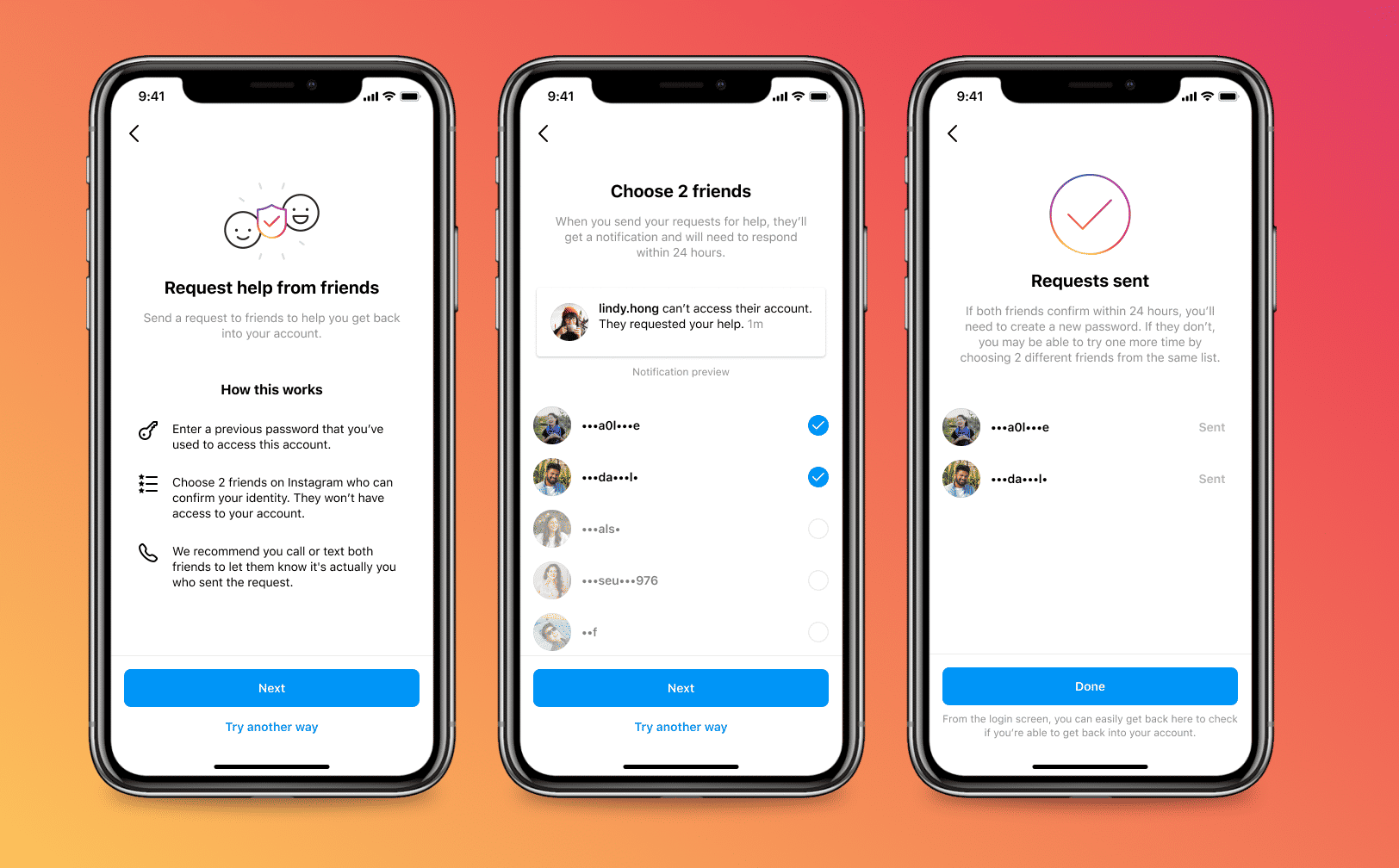
To find out whom you sent a follow request to on Instagram, you cannot directly view this information within the app. However, you can access this data by downloading your Instagram account information. Here's how:
- Open Instagram: Launch the Instagram app on your mobile device.
- Access Your Profile: Tap your profile picture in the bottom right corner.
- Open Menu: Tap the three horizontal lines in the top right corner.
- Go to Your Activity: Scroll down and select "Your Activity."
- Download Your Information: Scroll to the bottom and tap "Download Your Information."
- Select Information: Choose "Download or Transfer Information," then select "Some Of Your Information."
- Choose Followers & Following: Under "Connections," select "Followers & Following."
- Submit Request: Enter your email address and submit the request.
- Download the File: Once the data is ready, download the zip file.
- View Sent Requests: Open the downloaded file, locate the "followers_and_following" folder, and find the "pending_follow_requests" file. This will show you a list of users you've sent follow requests to124.
To cancel a sent follow request, visit the profile of the person you sent the request to and tap the "Requested" button, which will change back to "Follow"15.